Powerful PDF creator
бесплатен PDF конвертор
Just create PDF as simple as Print. doPDF FreePDF Creator
Password-protected PDF files. No Ads. doPDF PremiumOne-time payment. No recurring fees.
Commercial PDF Converter
Use as print server with multiple profiles. novaPDF ProfessionalOne-time payment. No recurring fees.
doPDF
doPDF does PDF. For Free!About doPDF
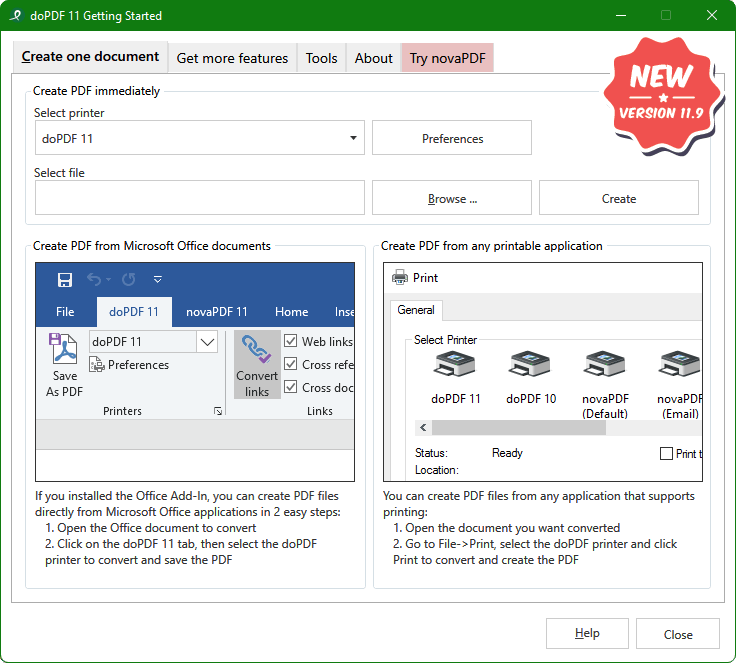
Features & Benefits
Universal printing
Using doPDF you convert to PDF any type of printable document (i.e. DOCX, XLSX, PPTX, PUBX, HTML, TXT,...), accessing its functionality through a printer driver interface.
Simply click on "Print" from any document-related Windows app to have your PDF created.
Add-ins for Microsoft® Office
doPDF comes with add-ins for Microsoft Office applications (Word, Excel, PowerPoint, Publisher, Visio and Outlook) that allows one-click conversion to PDF.
A major advantage of the add-ins is the conversion of hidden hyperlinks and easy conversion of bookmarks.
PDF output presets
You can create high quality PDF files (i.e. for printing) or smaller files (i.e. for web publishing), depending on your needs.
To preserve the original design of the document to be converted, you can also embed all used fonts.
Testimonials
What our users say about doPDFTutorials
Watch videos that show doPDF in actionWe're Softland
Learn more about the company that makes doPDFAbout us
Softland is a company founded in 1999, committed to providing quality software by using innovative development solutions. We always put the needs of our customers first and that's why we value our users' feedback.
About usContact us
Our products
The products we develop and maintain target two different fields: file backup (Backup4all and FBackup) and PDF creation (novaPDF and doPDF). Since 2011 we also run Soft112, a software download library.
Products

